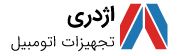Payment methods in Azhdari car equipment:
Internet payment
Users of the Azhdari car equipment website can pay for their order online through the internet portal when placing an order. The successful payment of the fee means the definitive registration of this payment for the order, and after that, a text message is sent to the user stating that the order has been successfully registered, and there is no need to notify the payment of the order, and the order automatically enters the preparation and sending stages. It should be noted that online payment creates priority and accelerates the processing of users' orders. When placing an order, you can choose online payment and after entering the portal, enter your payment information.
To pay online you need:
1- Card number (16-digit number on the bank teller)
2- The second password of the card (for online payment, it is necessary to activate the second password (online shopping password) of your bank card.
To activate the internet shopping password, you can go to the ATM of your card issuing bank, insert your card and select the password operation section. Then, in the Second Password or Internet Password section, choose your password.
3- CVV2 (it is a 3- or 4-digit code that is inserted on the back or on bank cards and is used as a security code in online payments)
4- Expiration date (the expiration date of the bank card is engraved on it. If there is no expiration date on your card, you can use the number 12 instead of the month and 99 instead of the card's expiration year.)