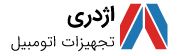How to place an order in Azhdari automobile facilites:
1- Log in to your account.
2- Search for the product you want.
3- After selecting the product, click on "Add to cart".
4 - You can increase or decrease the number of products. It is also possible to remove the product from the basket. Finally, click on the button to continue the purchase process.
5- Choose your order address. It is possible to edit and add a new address at this stage. Enter the desired description of your order. Choose the payment method for your order. Read and confirm the rules and regulations of the site. Click the "place order" button to complete your order.
6- Your order has been registered successfully, the system will show you an order number. This code will be sent to you via SMS along with the order preparation process.